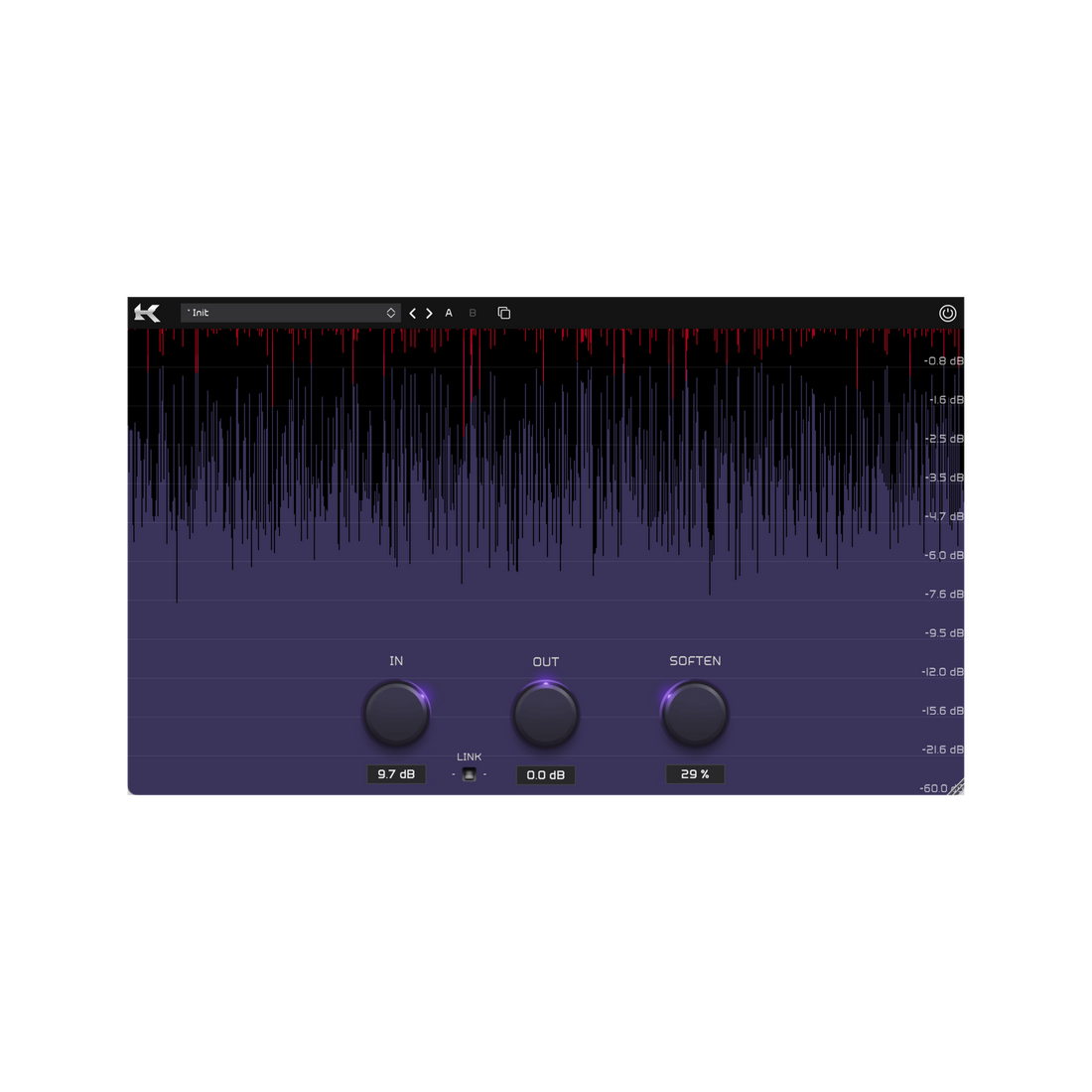Mastering-grade clipping at your fingertips.
KClip Zero includes the same revolutionary clipping algorithm as its paid sibling KClip 3, as well as variable control + oversampling up to 16x. And it's 100% FREE.
Get the industry's most powerful clipper streamlined for instant impact - 100% FREE.
Maximum transparent loudness made easy.
KClip Zero gives you:
✔️ Transparent competitive loudness, cleanly saturating transient peaks while leaving the signal underneath completely unchanged (or changed as much or as little as desired.)
✔️ Total transient control = more mix glue (tame harsh digital peaks so your tracks can sit better in the mix with less processing)
✔️ The industry's most powerful clipping algorithm packed inside a foolproof interface
✔️ Mastering-grade oversampling (2x online and 16x offline)
✔️ All-new visualizer shows clipping amount in real-time
✔️ Resizable window – enhanced visualizer and metering expand to fit your preferred window size
What makes Kazrog one of the biggest no-brainer choices in all of audio?
Elite pro sound without breaking the bank.
Get pro sound that rivals even the best analog hardware without the reckless price tag.
We're a team of producers just like you. We code + model everything ourselves, and we only charge what we think is fair. Period.
Buy once. Produce forever.
Every Kazrog plugin comes with a 100% perpetual license for immediate use on multiple devices.
No iLok authorization required, no dinosaur dongle insanity required, and zero subscription fees EVER.
Fully optimized + CPU-friendly.
Premium sound that you can actually use across an entire modern mix shouldn't be a pipe dream.
We design our plugins for ultra-low CPU impact, ultra-low latency, and smooth playback even at the highest track counts.
KClip Zero
KClip Zero
Take total control of your tracks, mixes, and masters with KClip Zero!
KClip 3 vs. KClip Zero - what's the difference? 🤔